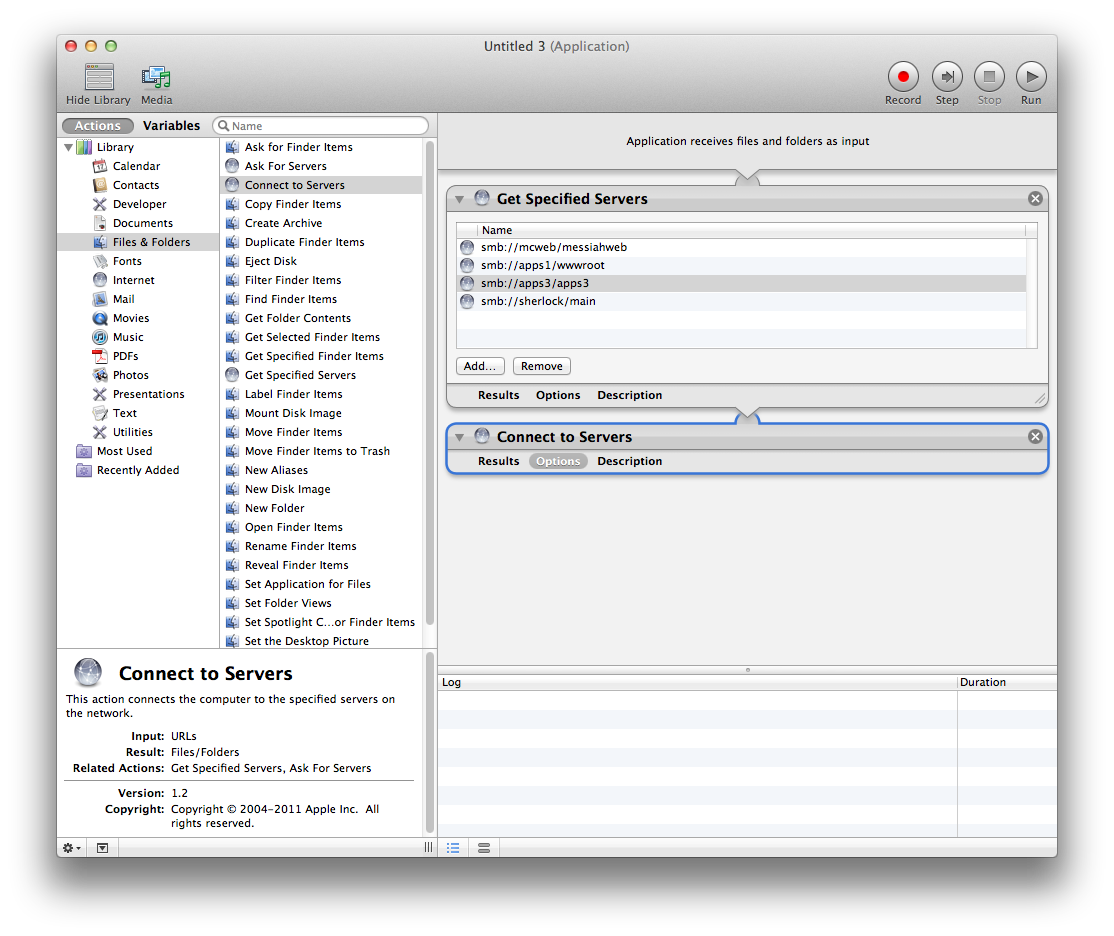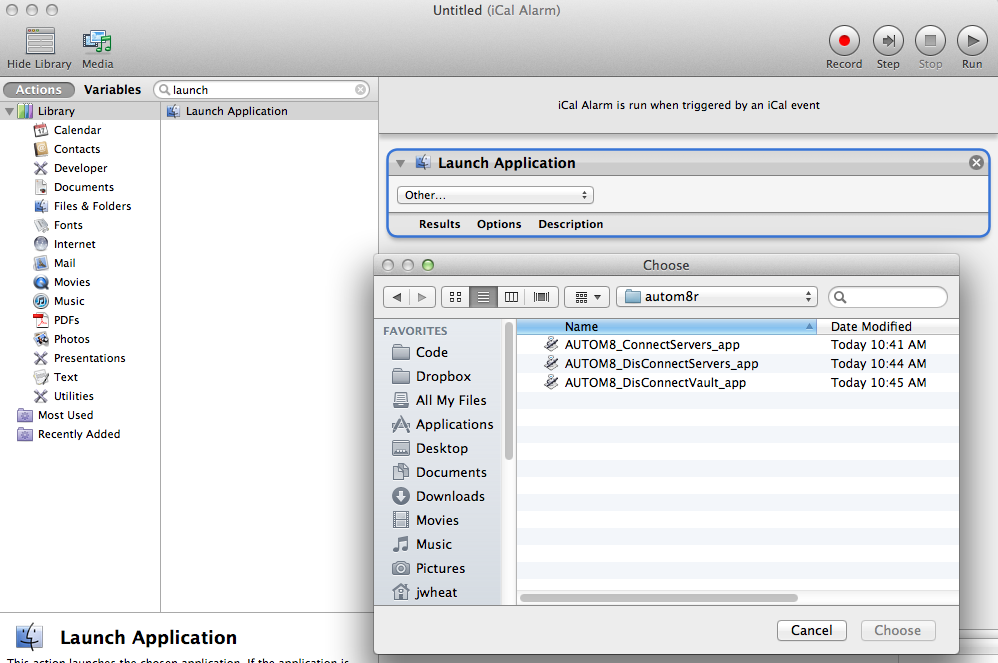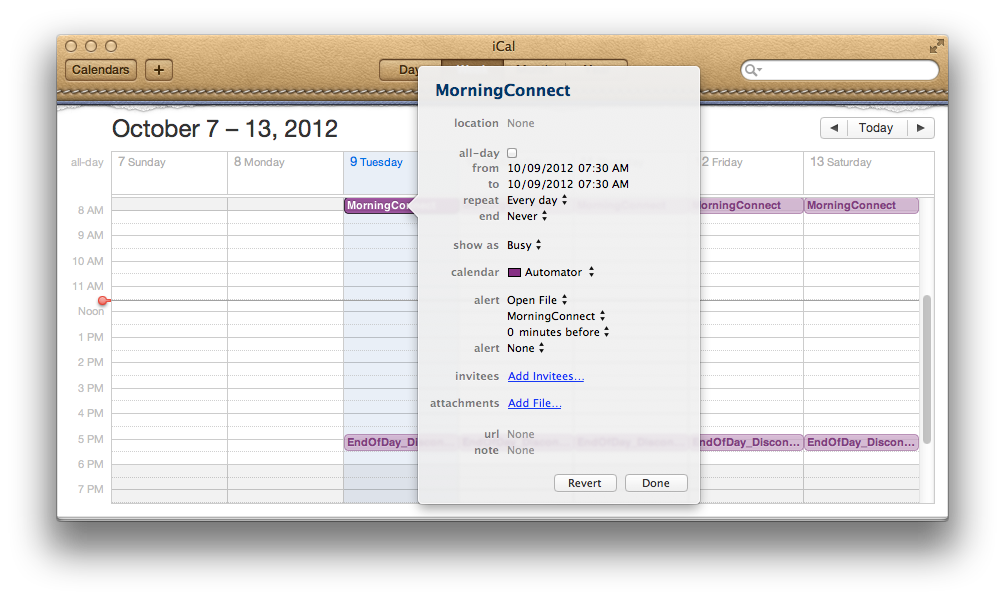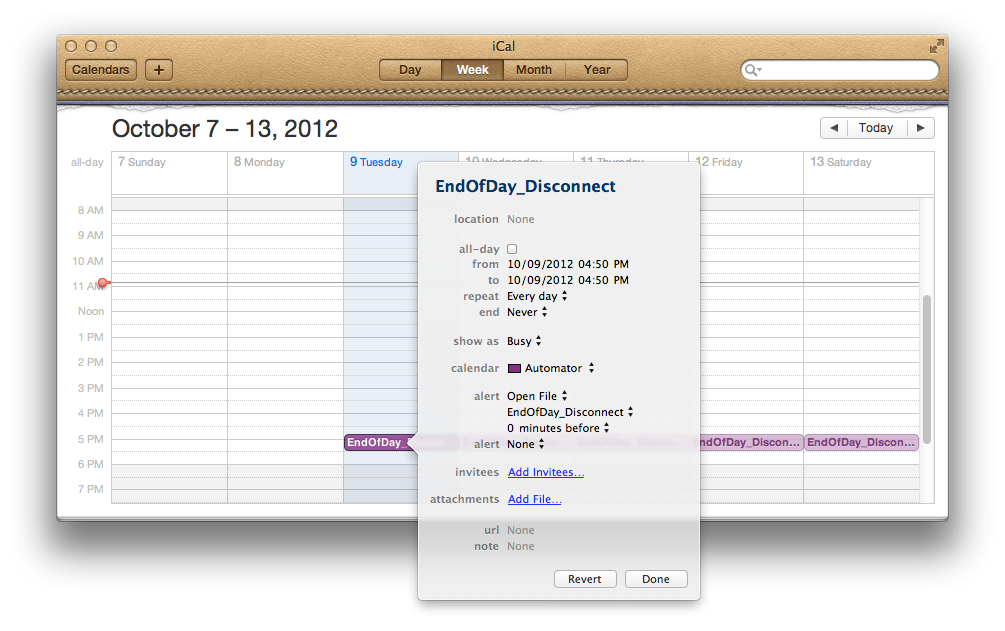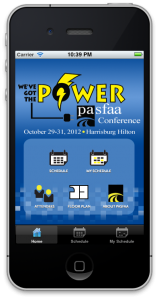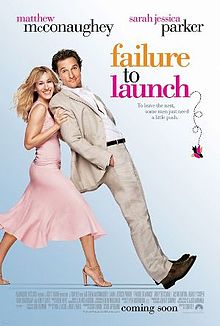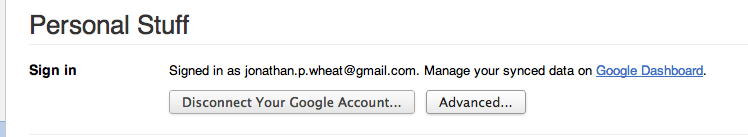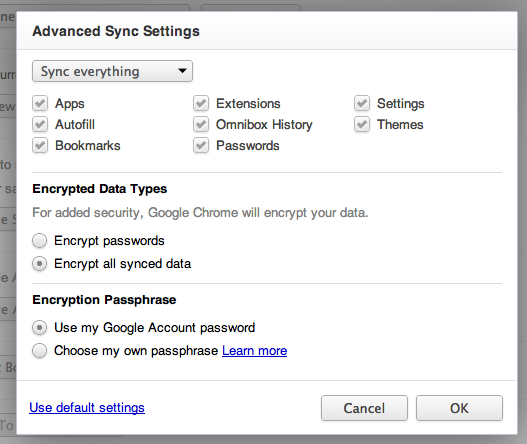I just purchased this book by Trevor Ward, actually bought the bundle – eBook AND paper copy ($17.99 for both), because sometimes you just want to dog ear a page, read it on a plane during take off, or on my deck with no glare). Even though I havn’t opened the eBook yet – my mind is whirling with possibilities. I can’t wait to see what I come up with. For those of you that are interested – below is the description and a link to the publisher’s site where I bought it. Keep watching for a book review, and new projects that implement what I learn.
I just purchased this book by Trevor Ward, actually bought the bundle – eBook AND paper copy ($17.99 for both), because sometimes you just want to dog ear a page, read it on a plane during take off, or on my deck with no glare). Even though I havn’t opened the eBook yet – my mind is whirling with possibilities. I can’t wait to see what I come up with. For those of you that are interested – below is the description and a link to the publisher’s site where I bought it. Keep watching for a book review, and new projects that implement what I learn.
Book details from the site :
Titanium Mobile has quickly become the platform of choice for many mobile developers and is growing and changing at a rapid rate. From the implementation of CommonJS, Cloud Services, MVC design patterns and more, the last year in Titanium development has been a roller coaster of change for the better. Augmented Reality is a hot area for mobile applications and this book along with the augmentedTi open source application will give a great start to all augmented applications.
This book will show you how to build an Augmented Reality application, which is clean, efficient and usable. It shows how to hide the processing from the user and build a display which updates and rotates smoothly.
Mobile devices have got more powerful, but they still have limitations. Augmented Reality applications test these devices to breaking point and without the correct coding techniques make the applications unresponsive and cumbersome.
This book gives a solution, which will enable you to build an effective application, and is accompanied by a complete working application and source code. It’s essential for anybody who is creating a multiple points of interest augmented reality application. It shows how to build this type of application efficiently and takes into consideration the devices limitations and processing capabilities.
You can see more here and order the book from here – Augmented Reality using Appcelerator Titanium Starter